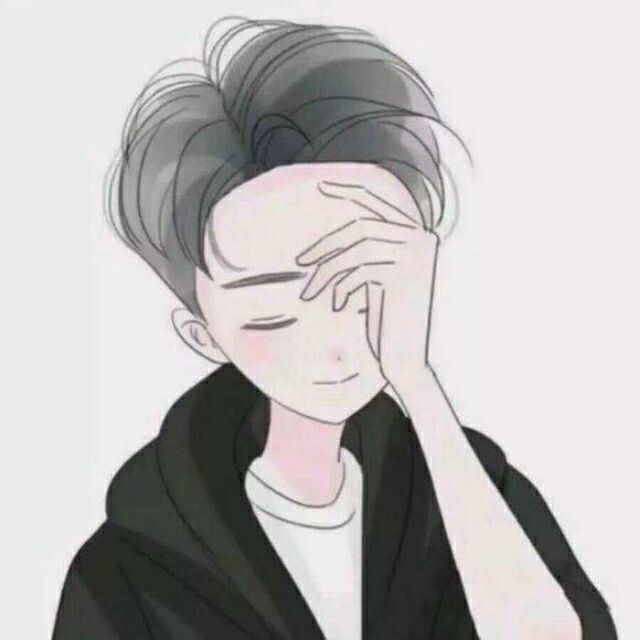Linux中mysql命令
1.开启和关闭1.1.开启 service mysql start1.2.关闭 service mysql stop1.3.重启 service mysql restart2.登录2.1.密码明文 语法:mysql -u用户名 -p用户密码 举例:mysql -uroot -p1234562.2.密码密文 语法:mysql -u用户名 -p+回车,然后输入密码 举例:mysql -uroot -p 3.修改密码3.1.SET PASSWORD命令(需登录) 语法:mysql> set password for 用户名@localhost = password('新密码'); 举例:mysql>set password for root@localhost = password('123456');3.2.使用sql语句更新 mysql 库中的 user 表(需登录) mysql> use mysql; mysql> update user set password=password('123') where...
Linux操作环境变量
Linux是一个基于POSIX和UNIX的多用户、多任务、支持多线程和多CPU的操作系统,今天给大家分享一下Linux如何设置环境变量。常用的环境变量PATH 决定了shell将到哪些目录中寻找命令或程序HOME 当前用户主目录HISTSIZE 历史记录数LOGNAME 当前用户的登录名HOSTNAME 指主机的名称SHELL 当前用户Shell类型LANGUGE 语言相关的环境变量,多语言可以修改此环境变量MAIL 当前用户的邮件存放目录PS1 基本提示符,对于root用户是#,对于普通用户是$添加:方法一:用export命令,输入“export PATH="$PATH:/opt/au1200_rm/build_tools/bin”。方法二:修改profile文件,输入vi/etc/profile,回车。再输入“export PATH="$PATH:/opt/au1200_rm/build_tools/bin”。方法三:修改.bashrc文件,输入vi/root/.bashrc,回车。再输入“export...
Sql合并列
STUFF ( character_expression , start , length ,character_expression...
git生成秘钥配置SSH公钥的简单方法
查看1.输入:cd ~/.ssh2.然后输入ls查看秘钥列表:创建1.输入命令:cd ~2.然后输入:ssh-keygen.exe然后按回车,再次按回车,在回车,按三次回车:
批量命名图片
@echo off echo *******File bulk rename******* echo. echo. set /p suffix=Please enter the file type: IF "%suffix%"=="" echo.File type cannot be empty &goto error IF NOT EXIST *.%suffix% echo.The format file does not exist &goto error set /p filename=Please enter the file name prefix: IF "%filename%"=="" set "filename=%%~ni" setlocal ENABLEDELAYEDEXPANSION for /r %%i in (.) do...
git操作
初始化:创建新仓库创建新文件夹,打开,然后执行git init以创建新的 git 仓库。检出仓库:执行如下命令以创建一个本地仓库的克隆版本:git clone /path/to/repository如果是远端服务器上的仓库,你的命令会是这个样子:git clone username@host:/path/to/repository添加远程库添加git remote add 仓库名 git地址推送远程仓库git push 仓库名 master添加与提交你可以计划改动(把它们添加到缓存区),使用如下命令:git add <filename> git add *这是 git 基本工作流程的第一步;使用如下命令以实际提交改动:git commit -m "代码提交信息"现在,你的改动已经提交到了 HEAD,但是还没到你的远端仓库。推送改动你的改动现在已经在本地仓库的 HEAD 中了。执行如下命令以将这些改动提交到远端仓库:git push origin master可以把 master...
iptables防火墙
一、iptables防火墙1、基本操作# 查看防火墙状态service iptables status # 停止防火墙service iptables stop # 启动防火墙service iptables start # 重启防火墙service iptables restart # 永久关闭防火墙chkconfig iptables off # 永久关闭后重启chkconfig iptables on 2、开启80端口vim /etc/sysconfig/iptables# 加入如下代码-A INPUT -m state --state NEW -m tcp -p tcp --dport 80 -j ACCEPT保存退出后重启防火墙service iptables restart二、firewall防火墙1、查看firewall服务状态systemctl status firewalld出现Active: active...